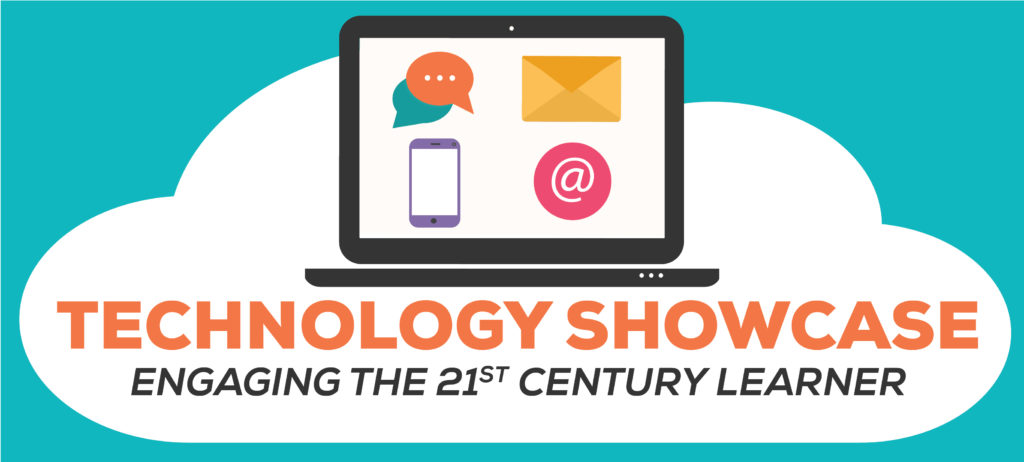
Friday, November 8, 2019
8:00 a.m. – 12:30 p.m.
Middlesex Community College, Chapman Hall (second floor)
100 Training Hill Road, Middletown, CT 06457
REGISTRATION NOW OPEN
Free to all higher education faculty and staff. Please register at https://bit.ly/30Kv8Hj
This free conference is open to all higher education faculty and staff, and is sponsored by the MxCC Center for Teaching, the Middlesex Community College Foundation’s New Day Grant Program, and the Office of the Campus CEO at MxCC.
Join us for a half-day of presentations and demonstrations by fellow faculty and staff, with the purpose of sharing ideas and tools with peers while learning something new. Questions may be directed to Sandra Couture (scouture@mxcc.commnet.edu, 860-343-5822), Wei Cen (wcen@mxcc.commnet.edu, 860-343-5834), or Rich Lenoce (rlenoce@mxcc.commnet.edu, 860-343-5796). We are looking forward to a fun and informative conference!
Directions to campus Tech Showcase Program Brochure Presenter Biographies
Technology Showcase Evaluation Survey https://tinyurl.com/y2lfpwmx
AGENDA
7:45 a.m. – 8:20 a.m. Registration Check-In & Continental Breakfast (Chapman Hall, upper level)
8:20 a.m. – 8:30 a.m. Welcome by Dr. Stephen Minkler, MxCC CEO, and Keynote Introduction by Melissa Behney, MxCC The Learning Commons Director (Chapman Hall, upper level)
8:30 a.m. – 9:30 a.m. Keynote: “Open, Sesame! Using Technology to Facilitate Open Pedagogy” by Dr. Katie Lynch (Chapman Hall, upper level)
Open Educational Resources (OERs) are not only cost-savers, but also allow instructors more flexibility in their teaching methods, which leads to innovative and transformative pedagogy. Strong teaching fosters student success and supports a curriculum through which students come to realize their full potential. This is the heart of open pedagogy, which posits education as a communal act of sharing rather than a top-down, narrowly regulated dispensation of wisdom from expert to novice. This keynote will begin by defining open pedagogy and offering examples from across the academic curriculum. It will then demonstrate how technology can facilitate the creation and revision of OERs through student and instructor collaboration. Attendees will depart ready to experiment with engaging in collaborative OER endeavors and expanding the power of “open.”
9:30 a.m. – 9:45 a.m. Break
9:45 a.m. – 12:30 p.m. VR Lounge and Breakout Sessions (see descriptions below)
12:35 p.m. Adjournment (Chapman Hall, upper level)
12:45 p.m. Tours of Center for New Media and The Learning Commons/Pegasus Green
VR Lounge (9:45 A.M. – 12:30 P.M.)
Experience how virtual and augmented reality is changing education in STEAM and The Arts in our Virtual Lounge. Several Oculus Rift and HTC Vive systems will be available for you to explore VR software that is being used at schools and colleges to teach students subjects like physics, space science, painting and sculpture, medicine, and others. Virtual reality isn’t just for gaming but may provide students with experiences imaginary and real allowing them to be immersed in virtual worlds to help experience the effects of weightlessness while working in space, perform surgery on virtual patients, and create virtual paintings in 3D space with what are seemingly real world tools.
The Virtual Reality Lounge is provided by MxCC’s Center for New Media. No registration is necessary.
BREAKOUT SESSIONS
SESSION A (9:45 A.M. – 10:30 A.M.)
- Learners Love Lightboard Lectures (Chapman Hall Room 610)
The Lightboard is a low-tech tool that looks high-tech. Video lectures have existed online for years and helped many students (and instructors) in the process. Most of these lectures lack the ability to connect with the instructor, as you may not be able to see their face or their hand as they write/draw. With a Lightboard, the instructor looks at the camera as if it is his/her student(s) and draws on a glass board between themselves and the camera. Student feel this is a more personal approach and can see the actual problem-solving/sketching that is taking place as it happens. Grades in online sections have improved after employing these Lightboard lectures. They can be purchased or DIY built and I will show you how they work and how to make one for yourself or your school.
Presenter: Dr. Patrick Bryan, Middlesex Community College - Making Mathematics Accessible: Successes and Challenges (Chapman Hall Room 613)
The presentation will start out by talking about accessible content in general and quickly focus on what is expected when communicating mathematical and scientific content to the visually impaired. Using the JAWS and NVDA screen readers, a demonstration of the accessible math editor in Blackboard will be shown along with two methods of inserting math content. Challenges with PDF content and some aspects of Ally will be demonstrated with suggestions for possible workarounds.
Presenter: Elizabeth (Betsey) Doane, Housatonic Community College - Supporting Open Pedagogy through Programs for Faculty: OER and Digital Scholarship (Chapman Hall Room 605)
One of the strengths of small liberal arts colleges is the importance placed on the practice of teaching and innovations in pedagogy. Open pedagogical methods, including the use and creation of open educational resources (OER) and digital scholarship, afford LACs significant opportunities to leverage these innovations, developing students’ research and technology skill sets through experiential learning; providing students and the public with access to affordable, scholarly resources; and reaching new and broader audiences through online publishing.
Two new programs, The Open Educational Resources Grant Program and the Digital Scholarship Fellows Program, are rapidly building a strong community of practice in open pedagogy where previously there was none. We will discuss how we developed campus partnerships during a time of limited resources in order to build low-cost programs with an outsized impact for faculty and students.
The workshop facilitators will provide an overview of the OER and Digital Scholarship Fellows Programs and browse examples of assignments and projects that incorporate best practices of open pedagogy and student-faculty collaborations.
Presenters: Lyndsay Bratton & Ariela McCaffrey, Connecticut College
SESSION B (10:45 A.M. – 11:30 A.M.)
- Culturally Responsive Pedagogy In An Online Environment (Chapman Hall Room 610)
The growing number of diverse students continues to impact formal education in many ways. One key area has been an increased awareness of the need to adapt to learning environments to enhance the achievement of students from traditionally underrepresented groups. Culturally responsive teaching is an asset pedagogy that can be used to increase motivation in distance learning classes by replacing mainstream teaching methods with those grounded in students’ experiences and modes of knowing.
Presenter: Dr. Josiah Ricardo, Capital Community College - Introduction to 360-degree Videos & Photos (Chapman Hall Room 711)
Have you ever wanted to take a 360-degree video or photo of your work space or an event and post it to your college’s web site? Then this is the class for you. We will discuss how to use 360-degree medium, specifically Ricoh Theta. How to capture, export, and upload to various free 360-degree free hosting sites.
Seat limit: 10 attendees. Prerequisite: Attendees bring their own smart phones.
Presenter: Richard Lenoce, Middlesex Community College - Utilizing Google Voice to Effectively Communicate with Students (Chapman Hall Room 605)
Ever wonder if your students are getting the messages you leave? This workshop will help both staff and faculty create better opportunities for communication. Cold-calling students can be very time consuming, and emailing information is often left “unread” for months. The easiest form of contact is via text message but giving out your personal number does not make many people comfortable. This workshop will use free resources and applications to assist those trying to get in contact with students. Attendees will identify issues and participate in group exercises to help them to better understand the obstacles in communication. It is recommended but not required to bring a mobile device (smartphone or tablet) to actively participate in this session.
Presenter: Samuel Kapros, Tunxis Community College
SESSION C (11:45 A.M. -12:30 P.M.)
- Introduction to 360-degree Videos & Photos (Chapman Hall Room 711)
Have you ever wanted to take a 360-degree video or photo of your work space or an event and post it to your college’s web site? Then this is the class for you. We will discuss how to use 360-degree medium, specifically Ricoh Theta. How to capture, export, and upload to various free 360-degree free hosting sites.
Seat limit: 10 attendees. Prerequisite: Attendees bring their own smart phones.
Presenter: Richard Lenoce, Middlesex Community College - SMARTen up your Lectures! (Chapman Hall Room 613)
In keeping with the theme of the conference “Engaging the 21st Century Learner”, this session with cover some of the ways one can use the SMART podium to keep learners engaged and encourage learning in a more interactive environment. We will also give examples of how learners of different learning styles can be served.
Presenter: Dr. Kegan Samuel, Middlesex Community College - Using Mobile Technology to Motivate in Class and Online Learners (Chapman Hall Room 605)
Today’s learners are mobile savvy, and we need to meet them where they are in order to get them connected with the material we try to teach them. In this presentation, I will provide a list of mobile applications that I use with students to get them engaged, and stay connected with the material. Also, when teaching online, learners need assistance in staying motivated and managing time due to life time constraints. I will provide various examples that can be used, in which students become more engaged and motivated learners.
Presenter: Angelo Scipio, Post University
Tours (12:45 P.M. – 1:30 P.M.)
Tours of the Center for New Media and The Learning Commons / Pegasus Green
![]() Join Technology Showcase LinkedIn Group ( https://www.linkedin.com/groups/7466771/ )
Join Technology Showcase LinkedIn Group ( https://www.linkedin.com/groups/7466771/ )
to connect with presenters and fellow attendees.
Keynote Speaker Bio
Dr. Katie Lynch received her B.A. in English and History from Dartmouth College and her M.A. and Ph.D. in Literary Studies from the University of Wisconsin-Madison. She is currently an Associate Professor of English at Rockland Community College (SUNY), where she also chairs the nationally recognized Sam Draper Honors Program. She has been working with open educational resources (OERs) since 2016.
Tech
Tech showcase
Tech conference
Technology Showcase
Technology conference