Tutoring Services Through the Center for New Media’s Reftab weblink.
Sign up with one of our tutors here.
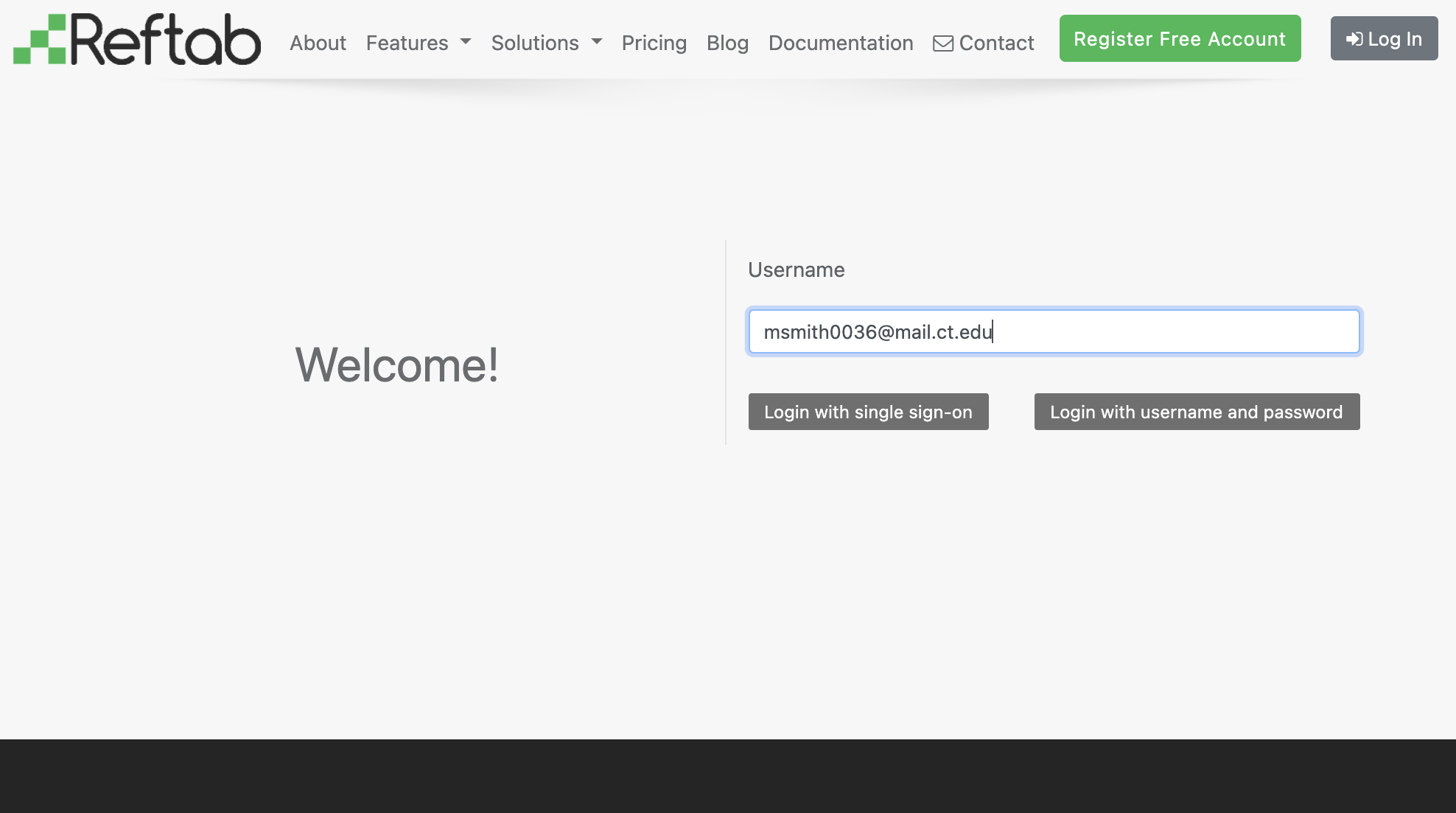
As part of the consolidation of Connecticut’s Community Colleges, Middlesex Community College and The Center for New Media will be transitioning our programs and courses to the new consolidated college, CT State, beginning with the Fall 2023 semester. All currently existing Middlesex Community College programs will end in summer 2023. All “Digital Media Production” associates degrees and certificates will become “New Media Production” retaining the same specialization areas, e.g., Audio & Music, Film & Video, etc. The Communication Studies degree will keep the same name but have minor changes to program requirements. A new Communication degree will be available at the Middlesex campus with specializations in Journalism and Media Production. A new associates degree program in music production called, Music Industry, will also be available at the Middlesex campus. All courses will have new numbers and some courses will have changes to the titles. Some courses currently classified as “Communication” (COM) will convert to NMP (New Media Production). Degree requirements for the new CT State programs are available on the CT State draft catalog (link below). There will also be crosswalk documents available to help students transition from the current Middlesex programs to the new CT State programs. Students are strongly encouraged to confer with an advisor regarding transitioning to the new one college. All students should have their Middlesex transcripts automatically converted to new CT State transcripts so they can seamlessly continue their education. A draft of the new CT State catalog is available here.IMPORTANT NOTICE REGARDING THE TRANSITION TO CT STATE COMMUNITY COLLEGE
We’re glad you’re here!
Internship Forms
Equipment Loan
Students can learn on and sign out the latest state-of-the-art equipment for a truly hands-on experience. Students can reserve equipment online. Learn more.