PDFMyCommNet | Faculty Self-Service | Blackboard | Course Design
Blackboard: General | Syllabus | Tests | Assignments | Communications | Discussions | Grade Center |
Title | Printable | Multimedia |
| MyCommNet top | ||
| NetID Password | ||
| Faculty Self-Service top | ||
| My CTState – View Class Roster | ||
| View Faculty Schedule | ||
| Enter Final Grades | ||
| Enter/Update Email | ||
| View Student Evaluations | ||
| Blackboard top | ||
| General | ||
| Log on to Blackboard (via MyCommNet) | Video | |
| Blackboard Basics (Announcement, Mail, Discussions, Syllabus, Files) | ||
| Export/Backup Content without Student Data (Content Only) | ||
| Archive/Back up Content with Student Data | ||
| Import Content or Restore a Backup File | ||
| Copying Course Content from One Course to Another Course | ||
| Show/Hide Links in Course Menu | ||
| Add “Messages” – Internal Mail Tool | ||
| Add “Announcements” link on the Course Menu | ||
| Add “Discussions” link on the Course Menu | ||
| Add a Content Page Link on the Course Menu | ||
| Hide/Show Courses on My Institution page | ||
| Add a Test Student | ||
| Add a Web Link | ||
| Run a Report on a Student or All Students | ||
| Blackboard Learn Instructions | Videos | |
| Add Captions on Videos Using Kaltura | ||
| Syllabus top | ||
Add a MS Word Syllabus to Blackboard Course | ||
Add a PDF Syllabus to Blackboard Course | ||
Edit a PDF Syllabus in Blackboard Course | ||
| Tests top | ||
| Review Test Submission | ||
| Manually Grading a Test | ||
| Open Correct Answers for a Test | ||
| Re-Open a Test | ||
| Clear Attempt in a Test Manually Submit an Attempt for Student in a Test | ||
| Revise Questions and Answers in a Test | ||
| Apply Late Submission Penalty | ||
| Award Credit to Students in a Question | ||
| Test Setting for ADA Accommodation | ||
| Add a Sample Test | Sample Test | |
| Assignments top | ||
| Create Assignment Drop Box | ||
| Grade Assignment | ||
| Reopen Assignment Drop Box | ||
| Clear an Attempt in Assignment Drop Box | ||
| Communications top | ||
| Sort Mail Inbox & Sent Mail | ||
| Discussions top | ||
| How to View Replied Messages | ||
| How to Grade a Discussion Forum | ||
| How to Lock a Discussion Forum | ||
| How to Unlock a Discussion Forum | ||
Selective Release a Discussion Forum | ||
| Revise a Name and Description in a Discussion Forum | ||
| Create Group Discussion Boards | ||
| Grade Center top | ||
| Create Grade Columns | ||
| Reorder Grade Columns | ||
| Delete a Grade Column | ||
| Create a Total Column | ||
| Create a Weighted Total Column | ||
| Set Grading Scheme | ||
| Hide/Show Grade Columns | ||
| Download Grade Center | Video | |
| Download Grade Center and Grade History | ||
| Course Design & Mobile Learn top | ||
| Distance Education Course Design: Guidelines for Student Success | ||
| Blackboard Mobile: Handout for Faculty | ||
| Blackboard Mobile: Best Practices for Mobile – Friendly Courses | ||
| Blackboard Mobile Learn FAQs | Link | |