Click any of the following categories to view answers to frequently asked questions concerning online learning.
Admissions/Readmission
Payment/ Tuition
About Registration
About Online Classes
Admissions/Readmission
I am not a MxCC student but would like to take an online class at MxCC. Do I need to fill out the application for admission in order to register for classes?
Yes, if you are not a student at any CT state community colleges, you are considered as new student for CT State Community College. You will fill out the application for admission in order to be eligible to register. Click here for more information about how a new student can register for an online class. However, if you are not a MxCC student but you are a student from other CT community colleges, you can register to a MxCC course without additional admission application.
I’m a student at another CT community college. Do I need to fill out the application for admission in order to register at MxCC?
No, if you are a student at another CT community college, you can register a MxCC online course without an additional admission application. Click here for more information about registering for an online class.
I just want to take a few online classes at MxCC; I do not want to enroll in a degree program—what do I write on my admissions application?
When you fill out the Application for Admission, check the box of “MXCC-UNDECLARED – NON DEGREE/NON MATRICULATED”
I want to take some online classes and work towards a degree from MxCC.
To enter a degree program, you must be able to furnish a copy of your high school diploma and proof of immunization for Measles, Mumps, and Rubella. Without this, a hold will be placed on your account and you will not be eligible to register. So please make sure you can provide these items up front.
I took classes at MxCC years ago. Do I need to fill out the application for admission?
If you have taken a non-credit continuing education course or a high school partnership course, you will fill out the Application for Admission. Readmit students fill out the same application as new students. Contact Admissions office for more details.
Payment/ Tuition
How much do online courses cost?
Visit this page to determine the price of the courses in which you are interested.
When is payment for my classes due? Can I go on a payment plan?
Payment is due at the time of registration in full. Failure to pay may result in being dropped from classes due to non-payment. Students can apply to enroll a payment plan. For more information, please call the Business Office at (860)343-5729 or visit them in Founders Hall.
I have financial aid at another CT community college. How can I transfer it to MxCC?
First, you must check with the financial aid counselor at your home college making sure that they’re willing to approve the transfer. Ask them about the procedure to transfer your financial aid to MxCC and make sure you follow the procedure. Transferring financial aid can be done, but it is your responsibility to follow up with both colleges, your home college and MxCC. A failure of submitting necessary documents when transferring your financial aid from your home college to MxCC may result in being dropped from your classes. We highly recommend students apply financial aid as early as possible to allow sufficient time for a financial aid transfer.
About Registration
When are the upcoming registration dates?
Visit this page for information on times/dates of registration.
I’m a new student. Can I register online?
No. As a new student, you are asked to come to our campus (Middletown or Meriden) and register in person. You are recommended to contact Admissions to apply for the college first before you come to campus to register an online course. If you are unable to come to campus to register an online course, email to Mx-Advising@mxcc.edu.
I live more than an hour away. Do I have to come in person for registration?
The pathway advisors will assist you with registering an online course, email to Mx-Advising@mxcc.edu.
How can I monitor an opening seat in a class?
You are able to monitor remaining seats in an online class at MyCTState. Click here for instruction.
I need to take an online class but it’s full. What do I do?
If you are a continuing student (took classes at MxCC in the semester immediately preceding this one), you can monitor the status on your own and, if a space becomes available, you can register online (provided you have met prerequisites for the course). Click here for instructions on how to monitor enrollment status.
You may find information about online courses being offered in other institutions in Connecticut by doing a course search at MyCTState.
What is considered a proof of a prerequisite?
Take a class that has prerequisites, you must be able to furnish a copy of your transcript that includes both your name and the grade you earned in the prerequisite course. This can be an unofficial transcript, but it must meet the aforementioned criteria. For math and English classes or classes that have math or English prerequisites, you must take placement tests and provide your placement test scores. If you qualify for the class, a proof of placement test scores will enable you to register. If you do not earn qualifying scores, you cannot register for the desired classes.
I am a MxCC student, and I’d like to take online classes at another Connecticut Community College. How do I go about this?
You should contact the Enrollment staff at that college (host institution) first to find out what needs to be done to register an online course. Meanwhile, you should also talk with your advisor at MxCC making sure that the other school’s online class will transfer in to MxCC as the type of credits you need. After that, if you receive financial aid from MxCC, contact our Financial Aid department to see if your financial aid can be applied to the host institution and what the procedure is to follow.
About Online Classes
How does it (an online class) work?
You sign onto Blackboard, our course management system via MyCTState. All online courses are instructor lead. Instructor will post a syllabus that you’ll follow. For asynchronous online courses, there is no set class time, you’ll read information assigned by your instructor and submit all assignments, exams, and projects online. Many classes use online discussions to generate class participation to actively engage students in learning. You need to log on several times a week (or a unit), check class announcements, participate in discussions, and complete assignments and other required class works. For synchronous online course (LRON), you will meet with your instructor virtually at a set time via a conferencing system (Blackboard Collaborate, WebEx, MS Team) and submit all work on Blackboard. To be better informed of what online learning is about, you may watch a series of videos and listen to a radio interview.
How much time does it take?
You will be online each week or session or at least the same amount of time you’d be in a classroom. Just like in an on-campus class, every week or session you will meet the class objectives by doing assignments, papers, projects, or exams as well as reading text, articles, PowerPoint presentations, class notes, etc.
Do online classes cover the same materials as on-campus classes?
Yes, the same information is covered. Course descriptions can be found here.
How do I know if I am ready to take an online course?
Visit this page to take a self assessment test to see if online learning might work for you.
How do I find out about distance learning courses being offered at MxCC?
Visit this page to view a course list for an upcoming semester or search for online courses at MxCC.
Do I need to log on at a certain time or on a certain day?
Check with your instructor. Most of our online classes are asynchronous (ONLN). This means that as long as you’re meeting the deadlines set by the instructor, you do not have to log on at a specific time. However, some instructors ask you sign on for a chat Q&A session. Read the syllabus for information on how many times and how long you’re supposed to be logged onto the course. If the information is unclear, ask the instructor. For more information, visit our tips for success.
Do I need to come to campus to complete activities in my online course?
Taking a fully online course (ONLN) do not require that you come to campus to complete all course assignments. Your instructor may offer a campus meeting to assist students, but the attendance of a meeting is not required. If you are taking an online course with campus requirements (math courses listed as OLCR method), you will need to come to campus to take exams. If you are taking a hybrid course, you are required to meet on campus based on the schedule set by your instructor.
How do I know if the courses will transfer to my current college?
You will first check with an academic advisor at the college to which you would like to transfer. If they approve it, it will transfer in. For information regarding how to send an official transcript to your college, visit the transcripts page.
Do I have to attend an orientation?
First time online learners at MxCC are required to go through the online orientation. Those who need “in-person” help with online learning tools are encouraged to attend a live real-time virtual orientation. All campus orientation sessions will be offered online via WebEx to accommodate students who are unable to travel to our campuses. When schedule permits, we highly recommend all first- time online students to attend an orientation either on our campus or online via WebEx.
What happens if I have computer problems during the semester?
You should have a backup plan if something happens to your computer or Internet service. You may use computers on campus, but you will be limited to the open hours of the lab facilities. You may check out a laptop with MxCC’s library to do your course work. Using computers at public libraries or internet cafes can be problematic because the versions of java and browsers on these public computers might not be compatible with MyCTState or Blackboard. Your backup plan should include using a computer to which you can download and install programs if necessary (or the MxCC lab computers). You should use high-speed Internet to access your online course. You may visit MxCC Distance Learning for assistance with technology troubleshooting.
I have a two-week planned vacation during the semester, and I am not able to access Internet during my vacation, can I still take an online class?
Although asynchronous online classes (ONLN) do not require you to attend the classes at a certain time, class work such as assignments, tests, discussions, or projects must be submitted by a certain date and time. If you do not submit your work on time, you might be penalized or lose the opportunity to make up the work. As a result, you could receive a lower grade. We recommend you ask your professor before registering for a class to see if your professor is willing to accommodate your vacation schedule. Click here to see the class list with professors’ contact information. The best option is to bring a laptop and stay in a place with Internet connection. This will allow you to keep up with your course work while on vacation.
Is your learning system stable to allow me to successfully complete an online course that I will be taking?
Yes, we use Blackboard learning management system to support online/hybrid courses. You will log on to your course via MyCTState. MyCTState and Blackboard are reliable systems that have been widely used to support online courses by academic institutions. However, no system is 100% perfect, either of the two systems may fail, although rarely. If you are not able to access any of the systems, call the Help Desk -860-723-0221 immediately. No students are penalized due to a system failure; however, if the problem is due to your computer or Internet connection on your end, it is your responsibility to use a backup plan and contact your professor for accommodation. We suggest you review Tips for Success regarding how to deal with an unexpected technical failure in online learning.
Can I use my iPad or iPhone to access an online course?
Yes, you may use your iPad, iPhone or other mobile devices to access your online course in Blackboard. You will need to download the Blackboard Mobile Learn app. After you have installed the Blackboard app, you will search for “CT State Community College”. Then you will log on with your NetID and password. However, Blackboard is not fully compatible with any mobile devices. More specifically, you should not use a mobile device to submit any course work such as post a discussion message, take a test, submit an assignment or even send an email in Blackboard. You may use your mobile device to browse course information.