Location, Hours and Contact Information
Staff
Michael Cavanaugh
Audio/Visual Media Assistant
Phone: 860-343-5851
Email: mcavanaugh@mxcc.edu
Office Location: Chapman Hall, Room 717
Objective
The objective of the Media Services Center is to support the academic mission of the College by providing the faculty and staff at MxCC with instructional materials and audio/visual and media equipment.
Copying Services
Copying Services are available to full and part-time faculty, staff and all MxCC departments. The Media Services Center uses a Canon ir7086 copy machine capable for high volume duplication including collating and stapling.
A minimum of two business days from the time your request is received at Media Services is required. Larger jobs may require more time.
Requests can be made
In Person: Drop off requests for copies during normal business hours by filling out the appropriate Copy Request Form. Please contact our Media Services Department at extension 5851 for a supply of forms. After hour requests can be left in the Media Services mailbox in Founders Hall.
By Mail: Copy requests can be sent through interdepartmental mail or by US Postal service. Be sure to include the requested number of copies and arrangement (single-sided, double-sided, stapled, collated, etc.) and how you plan to receive your order, whether you plan to pick them up in the Media Services office or have them delivered to your division office through interdepartmental mail. If you would like a confirmation of receipt of your request, please include a phone number or e-mail address.
By E-mail: Send an attachment of the document to by e-mail. Be sure to include how many copies you want (single-sided, double-sided, stapled, collated, etc.) and how you plan to receive them, whether you are planning to pick them up in the Media Services office or have them delivered to your division office through interdepartmental mail.
Attached documents should be saved in .doc or .docx format (Word documents) and use basic fonts (Arial, Times New Roman, Century etc.) to ensure compatibility. PDF files are accepted as well. If a confirmation is requested, one will be sent via e-mail.
Division Office Copiers All division offices have copy machines for small copy jobs. However, all classroom materials must be processed through the Media Services department. The machines in Media Services are less expensive to run and in these economic times everything we can do to save helps. Plus it also saves on your division’s budgets; less paper and toner means more monies to use in the classroom.
Important: It is ultimately your responsibility to be sure your request has been received. Please follow-up if you have requested a confirmation but did not received one.
Completed Job Pick-up
Daytime Classes: Copies can be picked up at Media Services during standard hours or they can be sent through interdepartmental mail.
Evening and Saturday Classes: Copies can be picked up at Media Services during standard business hours or delivered through interdepartmental mail. If for any reason, your work is not available in your division office, please check the adjunct faculty mailbox in Founders Hall.
Completed copy jobs are not delivered to classrooms.
Copy Quality
Good copies begin with good originals. Medias Services staff may be able to assist in improving the quality of the originals. Quality printed materials should be produced for campus use as well as off-campus distribution. Media Services has the experienced staff and the equipment to handle “difficult to copy” situations, enlargements, reductions, etc. Plan additional time in your schedule for these extra services.
Cost Effective Copying
The Media Services Coordinator has cost figures on campus copiers and can assist academic and administrative divisions in examining copying needs, setting procedures and reviewing any current practices to recommend possible cost saving alternatives.
Paper Supplies
The Media Services Center stocks white paper for regular copying and limited quantities of 10 different colors and types of paper for small jobs. If your job requires special paper or MxCC letterhead, then you will need to provide this paper. Contact our Purchasing Department in the Business Office to obtain a supply of letterhead. Paper color samples are available in Media Services.
Signage
The Media Services department produces signs for campus functions and prepares exhibit and display materials for departmental use and public display. Please contact Media Services to discuss the project and determine a time frame.
Audio/Visual and Media Equipment
The Media Services Center is responsible for purchasing, servicing and providing set-ups for the main campus in Middletown and MxCC@Platt. Services such as audio and video (videotape, CD and DVD) duplication and project consultation are provided as time and resources allow.
Equipment
- LCD Projector and Screen
- TV and or VCR or DVD (located in all Multipurpose rooms and the Student Lounge)
- Overhead Projector
- Podium and Microphone
- Extra Microphones (Wired, wireless handheld or wireless lavaliere)
- Audio System in Student Lounge
- Computer Laptop
- Internet Access
- Audio System in Cafeteria
- Skyping capabilities
- CD Player
- Slide Projector
- Transparency Overheads
- Satellite downlinks
- Off-air recordings
- Dubbing
Equipment Request Forms
Faculty and staff can request equipment by filling out an Equipment Request form. Requests can also be placed by phone or e-mail. Two business days lead time is required. Contact the Media Services Coordinator to discuss event needs and determine the most effective set-up. The borrower assumes responsibility for proper use and care of the equipment and arranges for its return to Media Services.
Equipment is usually loaned for a one-time/one-day use. Equipment may however, be loaned on a semester basis for a continuing need situation. Long-term loan equipment must be returned at the end of each semester for cleaning and maintenance.
Last Minute Requests
Last minute requests cannot be guaranteed. Please request your equipment at least two business days in advance.
Broadcast and Projection Services
A faculty member may request that a DVD/video be shown from the Media Services Center via the Closed Circuit Television system or by using the Video Projection System available for viewing by large groups in the Multipurpose Rooms or in the Student Lounge. Contact Media Services for more information.
Video Tapes
Videotapes in ½” and ¾” formats and standard audiocassette tapes will be duplicated by Media Services only when accompanied by written permission from the copyright holder. It is your responsibility to obtain this clearance. Duplication requests, along with the proper copyright clearance will take a minimum of two weeks to process. Employees must provide the blank tapes for copying. In addition to standard VCR formats, copying between European video format and standard VHS format can also be done.
TV Services
The Media Services Center offers the following TV services:
- Off-air recording from most cable channels (when copyright permission has been previously obtained).
- Duplication of videotape materials between ½” and ¾” tape size (within copyright laws).
- Full distribution to all classrooms of the RF Signal (when installation is complete).
Equipment Repair and Maintenance
Projector bulbs, fuses, small accessories and parts for minor repairs are stocked by Media Services. Major repair work is contracted out to commercial vendors. Please report malfunctions or problems with equipment to the Media Services department.
Additional Audio/Visual Equipment for the Multipurpose Rooms, Student Lounge and Cafeteria
Multipurpose Rooms
The Multipurpose Rooms (808A, B, C, D) in Chapman Hall have a built-in public address system with wireless microphones and special microwave receiver/earphones for the hearing impaired.
The Student Lounge
The Student Lounge is equipped with a 65 inch monitor that can be used for showing DVD’s and for showing PowerPoint Presentations. The Student Lounge also has an audio system with both wired and wireless microphones.
The Cafeteria
The Cafeteria has a built-in sound system for special events.
Digital Signage and Video Messaging System
The Aavelin System provides the College with the ability to broadcast announcements, publications and more. On the main campus in Middletown, the monitors are located in the cafeteria, the Student Lounge, Founders Hall foyer, the entry level of Chapman Hall and by the elevator on the upper level of Chapman Hall.
Items posted on the monitors are for College business only, such as College events, news for students, etc. Solicitations for private enterprise, non-profit organizations or anything of a personal nature are prohibited.
If you would like to have items posted, forward a draft of your notice in Word format to the Dean of Finance and Administration for approval. Once approved, your information will be forwarded to the Media Services Coordinator to be broadcast on the monitors.
Please be aware that the information on your document will have to be recreated by Media Services for publication on the Video Messaging System. The program offers minimal fonts, pictures and other graphics so please keep your announcements simple. The Media Services department cannot guarantee that your original document will appear the same as the final publication.
Other Media Services
Signs, Posters, Transparencies
Media Services offers assistance with signs and posters. Transparencies are produced with plastic transparency material supplied by individual departments.
Laminating and Dry Mounting
A double-sided laminating plastic is applied with heat and pressure to posters, signs and curriculum materials that need greater durability for repeated handling over a long period of time. A plastic dry mounting of posters and signs can been applied to poster board for durability and presentation style. Laminating jobs are performed one day a week, on Fridays.
Additional Services
Contact the Media Services department for information about:
- Booklet making;
- Large Quantity Paper Cutting;
- Heavy Duty Stapling; and
- Spiral Binding.
How to Request Copyright Permission
A federal court ruling reaffirmed the need to obtain permission to use copyrighted materials in college course anthologies. Publishers want to make these materials available to you quickly and inexpensively but they need your cooperation. Whether you request permissions yourself or through a college store or copy service, these suggestions will speed the process.
- Request permission at the same time you order textbooks. The earlier the better in the event your request cannot be granted and you need to substitute other materials.
- Direct your request to the publisher’s Copyrights and Permissions department, not the author.
- Include all pertinent information in your request (author, title, copyright date, ISBN or ISSN, number of pages, pages you are interested in copying, number of copies to be made, whether material will be used alone or combined with other photocopied materials, name of college, course name, semester and year in which material will be used and instructor’s full name).
- Request permission whether or not works are in print.
- Provide your complete address, contact information and telephone number in case there are any questions.
- Copies of the booklet, “Questions and Answers on Copyright for the Campus Community” are available at the Media Services department.
Note: The College regards the unauthorized copying of copyrighted materials a violation of College policy. Violation may result in a suspension or termination from college status as a student or employee, and/or in civil proceeding, and/or in criminal prosecution. Because liability may also tend to the publisher and/or printer, this office reserves the right to review all materials for possible violation and to recommend appropriate actions as necessary. This office’s right to review materials does not relieve the ordering department/individual of responsibility to abide by the copyright statutes. A copy of the Copyright Law for Teachers is available in the Library and in the Media Services department.
Notice: Warning Concerning Copyright Restrictions
The copyright law of the United States (Title 17, United States Code) governs the making of photocopies or other reproductions of copyrighted material. Under certain conditions specified in the law, libraries and archives are authorized to furnish a photocopy or other reproduction. One of these specified conditions is that the photocopy or reproduction is not to be “used for any purpose other than private study, scholarship or research.” If a user makes a request for, or later uses, a photocopy or reproduction for purposes in excess of “fair use”, that user may be liable for copyright infringement. This institution reserves the right to refuse to accept a copying order if, in its judgment, fulfillment of the order could involve violation of copyright law. It is the responsibility of initiator to proof the final copy before any duplication/reproduction of graphic materials can proceed.