Thank you for contacting the Enrollment Services Team at Middlesex Community College in Middletown, CT. Your email is important to us and will be answered in the order that it was received. Please try to send only one email regarding your request. Duplicate emails will delay our response time. We are receiving your communication and are doing our best to respond to everyone.
As of Friday, May 22: Please allow at least four (4) business days for a response from our team. The college is closed on Monday, May 25, 2020, in observance of Memorial Day. We appreciate your patience as we navigate running our office virtually. We know you are anxious for a response, and we will get to you as soon as possible.
**Please note: If you have submitted a registration for Summer 2020 classes that begin on June 1, your registration will be our priority when we return to campus on Tuesday, May 26.
Important Information for Your Reference
We are able to take phone calls during normal business hours (8:30 a.m. to 4:30 p.m., Monday through Friday). If you would like us to call you back, please leave your phone number either on voicemail or in an email that you send. Anyone from our team can assist you, and their numbers are listed below:
MELISSA HALL, Veteran affairs certifying official
Enrollment Services Assistant
Phone: 860-343-5723
Veterans must meet with the MxCC Veteran Certifying Official before they can be approved for VA benefits. Please schedule an appointment here.
EVELYN GARCIA
Enrollment Services Assistant
Phone: 860-343-5713
MARGARITA “DAISY” AIKEN
Enrollment Services Assistant
Phone: 860-343-5723
HUNTER TASHEA
Enrollment Services Assistant
Phone: 860-343-5717
AQUIA WELCH-BROWN
Enrollment Services Assistant
Phone: 860-343-5808
LAUREN KATUSHA
Assistant Director of Admissions
Phone: 860-343-5722
Registration Information:
For Summer 2020 Student Registration:
- Apply online. If you are a student from another college and only planning on taking summer classes at MxCC, you’ll need to apply online first. All students applying online for the summer must choose New Student/Summer 2020, then choose the degree program as: Non-Degree/Non-Matriculated. You will not be required to submit high school diplomas or immunization records.
- Here’s the online application link: https://ct.elluciancrmrecruit.com/Apply/
- Once you’ve applied, there will be a G# displayed on your computer screen and you will receive a confirmation email from MX-Enrollmentservices@mxcc.edu saying your application was receive/submitted. Your G# is not your student Banner ID number, but please make note of it.
- You will receive and acceptance letter within five (5) business days outlining your next steps. This letter will contain your Banner ID numbers.
- Set up your student account through Mycommnet. Use this link: https://ssb-prod.ec.commnet.edu/luminis/login.html
- Your username will be whatever your student id is followed by @student.commnet.edu
- Your *initial password will be* First three (3) letters of the month you were born with first letter capitalized, (&) and the last four (4) digits of your social security number. (For example May&0099) Once you get in, you’ll be prompted to change your password. That will be your permanent password. Save that!
- Here is the IT Help Desk number if you run into problems setting up your account: 860-723-0221. Or visit this page for more technical help: https://mxcc.edu/distance/student-technology-resources/
- Registering for classes: Summer students will send an email to MX-OneStop@ct.edu with the CRN numbers of the courses they want to take. If those courses require a prerequisite, please include a copy of your unofficial transcripts. Once a team member has verified you are eligible for the course, they will email you a pin number you can use to register. If you use your student email account, the team member will go ahead and register you for the courses. If you use a personal email, you will need to use the pin system.
Fall 2020 New Student Registration:
- Students must first apply to the college and receive their acceptance letter. All new students should have completed the FAFSA. Find more info here: https://mxcc.edu/financial-aid/
- Sign up for an advising appointment and meet with an advisor. That link is https://mxcc.edu/appointments/academic-advising/ Under MxCC Academic Advising, you’ll pick *New Student Advising & Registration*
- The advising team will walk you through the process from there.
Continuing Student Registration for Fall 2020:
- If you are a returning student, you already have the ability to register for classes yourself using the MyCommnet portal. After you meet with your advisor, head there to select your classes.
- If you are not sure how, please visit this page for instructions: https://mxcc.edu/distance/how-to-register/
Financial Aid Information
If you’re planning on using financial aid, and have not done so already, please apply for your 2020-2021 FAFSA at www.fafsa.ed.gov For more information, videos, and FAFSA help sessions where we help you do your FAFSA application, click on this link https://mxcc.edu/fafsahelp/
We appreciate all of your patience while we are all working from home in these unprecedented times. If you call us, you might hear our dogs, our cats, or our children in the background! And we know we might hear yours as well. That is all ok! We are here for you, and if you cannot reach us right away, our website is the best way to find answers to your questions! Please visit www.MxCC.edu video tutorials, department pages with contact information, and frequently asked questions with answers!
Please stay well!