Midterm Grades are now visible in MyCommNet- Banner Self-Service for 15-week and 12-week courses.
Remember, midterm grades are NOT OFFICIAL grades. They are simply a snapshot of your performance to date.
Midterm Grade Notes:
- If you did not get a grade from an instructor, please ask them to provide feedback.
- Each instructor determines the value of each assignment; please check the class syllabus for assignments and grade weights.
- If you are thinking about a withdrawal from a course, please visit the withdrawal tab for more information.
There is still time to get help and create a plan! Schedule an Appointment with your Guided Pathways Advisor (see last tab below) to learn more.
You can also use the tabs on this page to navigate supports available.
How to Check Your Grades:
- Log into https://my.commnet.edu
- Select Banner Self-Service,
- Click on the Student Records box,
- Select Check Grades/Reg History