Summer 2020 Tech Boot Camp Schedule
To help faculty prepare for fall classes in online delivery in synchronous or asynchronous format, Learning Commons will offer Technology Boot Camp workshops in June and August. All training will be online via WebEx. More training opportunities for faculty and staff can be found at Faculty Remote & Online Learning page.
Location: Online via WebEx unless otherwise noted. Link to WebEx: https://ctedu.webex.com/
Training is for MxCC faculty and staff only. Registration for a technology bootcamp is required. Please email your name, MxCC email address, division, date, time and name of training session to mxccdistance@mxcc.commnet.edu. An email will be sent to your MxCC email confirming your registration with the training access information online via WebEx.
Please register at least 24 hours in advance of training to avoid workshop cancellations due to low/no enrollment.
PRIOR TO TRAINING, ALL ATTENDEES MUST GO TO http://supportcenter.ct.edu/Service/WebExForAttendees.asp to test and troubleshoot their computer and speakers, microphone, or personal headset with microphone.
If you are using a Mac computer, please go to this link, too:
https://help.webex.com/en-us/73zvl3/Support-for-Cisco-Webex-Meetings-for-macOS-Catalina
| Fall 2020 Technology Training |
|---|
| Getting Started with Blackboard Learn Prerequisite: No prior experience with any version of Blackboard Prerequisite 2: Faculty must be able to log into MyCommNet with their NetID and Password. Prerequisite 3: Faculty must bring a completed syllabus and course files in Microsoft Word .doc or .docx saved on a USB drive to this training session. This session will cover commonly used tools in Blackboard Learn Course Management System: Announcement, Messages, Discussions, Content Area, Assignments, Files, and links. Download the Getting Started with BB handout PDF Limit: 10 attendees Friday, 9/4/2020, 9:30 am - 11:30 am |
| Getting Started with OER: Adopt, Adapt and Make it Your Own With the rising cost of college textbooks, the use of Open Educational Resources (OER) can significantly lower or eliminate the cost of textbooks and increase student success. This workshop focuses on resources that support faculty in exploring, evaluating, selecting, and integrating OER into their courses. Download the Presentation Slides Go to the OER LibGuides Go to the Creating Accessible Digital Assets LibGuides Tuesday, 8/4/2020, 10:00 am - 11:00 am |
| Using Kaltura to Create and Share Videos in Blackboard The workshop will explain the benefits of using Kaltura in Blackboard and demonstrate how to use Kaltura to record video lectures, how to store video files and how to link the video files to Blackboard – content area, folder, announcement, and assignment. Tuesday, 8/11/2020, 10:00 - 11:00 am Friday, 8/14/2020, 1:00 pm to 2:00 pm |
| Microsoft Teams Basics Learn the basics of Microsoft Teams which include how to use Teams, Channels, Chat, and Meetings feature as well as Calendar. Topics will include how to create a class team, create meetings, uploading and creating files. Thursday, 8/14/2020, 10:00 am - 11:00 am Friday, 8/21/2020, 11:00 am -12:00 pm |
| Linking to Library Resources and Services in Your Blackboard Courses Do you know that MxCC student and instructor is enrolled in the Blackboard course MxCC Library-Research Help? As you hammer out your online courses, this workshop offers a few tools for linking to various library resources and services in your Blackboard courses. It could be a video link from Films on Demand, an article link from Credo Reference, or a box from your favorite LibGuide. Go to the Linking to Library Resources in Your Blackboard Courses LibGuides Monday, 8/10/2020, 1:00 pm - 2:00 pm |
| Blackboard Grade Center Prerequisite: Faculty have attended Getting Started with Blackboard Learn. This workshop focuses on how to create grade columns as well as weighted total or total columns for grade calculation. An ongoing grade calculation will be explained and practiced. Bring your course syllabus, so you will have an opportunity to create grade columns based on your grading policy. Download the Grade Center handout PDF Download the Online Test handout PDF Limit: 10 attendees Wednesday, 9/9/2020, 10:00 am to 11:00 am |
| Blackboard Tests Prerequisite: Faculty have attended Getting Started with Blackboard Learn. This workshop focuses on how to create a test in Blackboard from scratch or from a testbank. The steps on how to manage a test and how to obtain test banks from a publisher will also explained. Download the Online Test handout PDF Limit: 10 attendees Wednesday, 8/12/2020, 2:00 pm - 3:00 pm |
| Blackboard Collaborate Ultra Essentials for Faculty Prerequisite: Faculty have attended Getting Started with Blackboard Learn. This session will show faculty how to deliver live, interactive Collaborate sessions in Blackboard. Participants will learn about the key features and core functions of the Collaborate user interface. They will learn about session roles and how to effectively manage the communication tools, understand audio indicators, manage session and participant interaction, display the whiteboard and PowerPoint content, and record a session. • Identify key features and core functions of the user interface • Understand the communication tools • Utilize the whiteboard and display PowerPoint content • Use the recording features • Recognize best practices and use cases Thursday, 8/13/2020, 1:00 pm - 2:00 pm Friday, 8/14/2020, 10:00 am - 11:00 am Monday, 8/17/2020, 3:00 pm to 4:00 pm Tuesday, 8/18/2020, 10:00 am to 11:00 am |