Virtual Registration
- New, degree-seeking students must attend New Student Orientation prior to registering for classes.
- Continuing students are encouraged to first reach out to their academic advisor. You can locate your faculty advisor through your Degree Works.
You can find more information on our Academic Advising page
Continuing Students may use the instructions below to register themselves online or follow along with this video:
- Login to myCommNet .
- Access Banner Self-Service.
- Click “Registration/Schedule.”
- Select “Class Registration.”
- Select the term for registration, then submit.
- Enter your CRNs and click “Submit Changes” or click on the “Class Search” button to find courses.
- Once you see “Web Registered,” you are registered and payment must be initiated.
- Click “Billing/Payment” link at the top to initiate and follow the payment process. Click here to download instructions for paying online
.
- If you run into issues – email MX-OneStop@ct.edu with questions.
- It is more important than ever to register ASAP – and you must use your student email for all communication.
In-Person Services
We are open Tuesdays and Wednesdays from 8:30 a.m. to 4 p.m. for limited in-person services. The Enrollment Services and Business Office teams are available for walk-in services.
For advising, please connect with your assigned advisor first. If you have issues connecting with your assigned advisor, please email Mx-Advising@mxcc.edu .
If you are coming to the Middletown campus, please follow these rules:
- All visitors must wear masks upon entering the building and follow social distancing protocols.
- Please follow all campus signs for the designated building entrance.
- Please bring a pen/pencil, and if possible, your own tablet, smartphone, or laptop. We will try to avoid all paper forms and show you how to access them digitally from your device.
- Be prepared! Know your Banner ID and your student email address. You will need both to conduct in-person business. (Check our website for help in locating these.)
- Depending on how many people are in Founders Hall at the same time, you could be asked to wait outside or in your car, so bring water and snacks.
You may also schedule an in-person appointment with Financial Aid, Academic Advising, and Veterans Services offices. You MUST book the appointment before you come to campus. If you arrive and do not have an appointment for these services, you will not be able to enter the building. Please see the rules above to prepare for your visit to these offices.
Here are ways to access the appointment calendar:
- Financial Aid
- Veteran Services: email Melissa Hall at MHall@mxcc.edu
Final things to keep in mind:
- No lounges or social areas are open on campus.
- No computer labs are open on campus.
- All visitors must sign in and out when visiting Founders Hall.
- Please visit mxcc.edu/coronavirus for the most current campus information.
We appreciate your adherence to all COVID-19 protocols and look forward to seeing to you soon! If you have any questions about coming to campus, please email Dr. Sara Hanson, Associate Dean of Student Affairs, at SHanson@mxcc.edu .
Safe Learning Options Course Formats
MxCC offers many learning options to maximize flexibility and safety: on ground (in-person), fully online, hybrid, live remote online teaching (LRON), Live Remote Online Teaching Hybrid (LRON HYBRID), and Online with a Campus Requirement (OLCR).