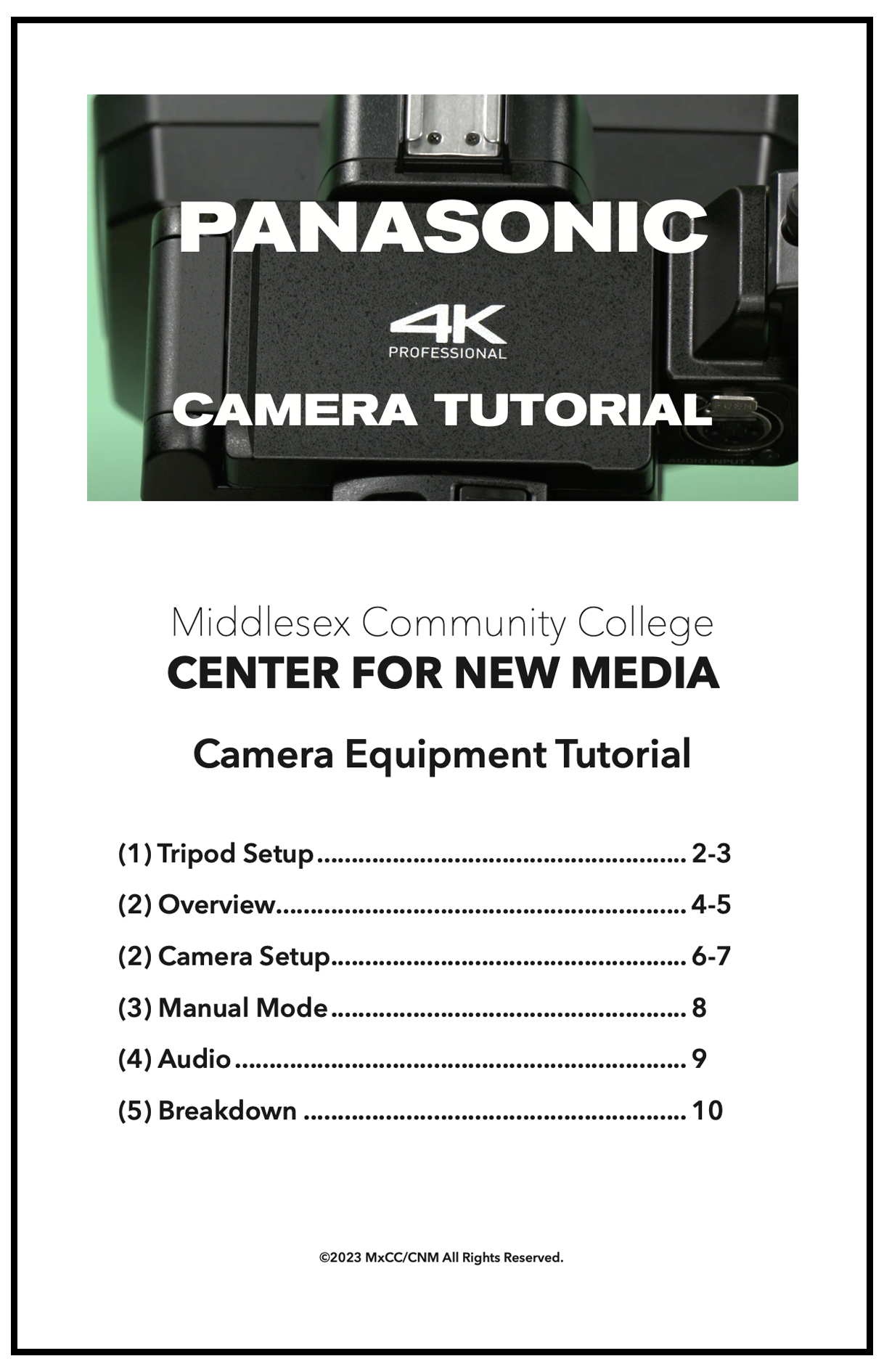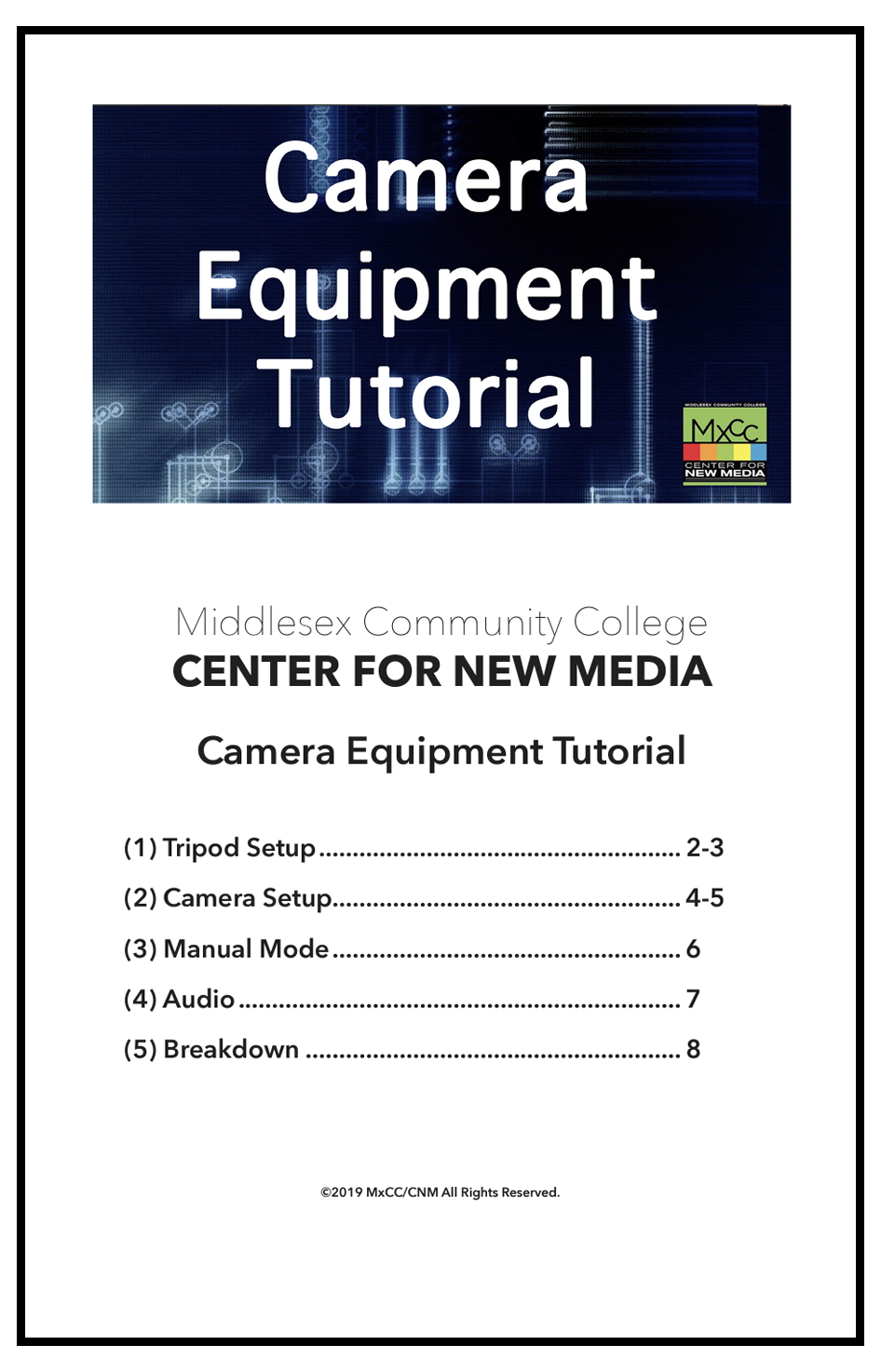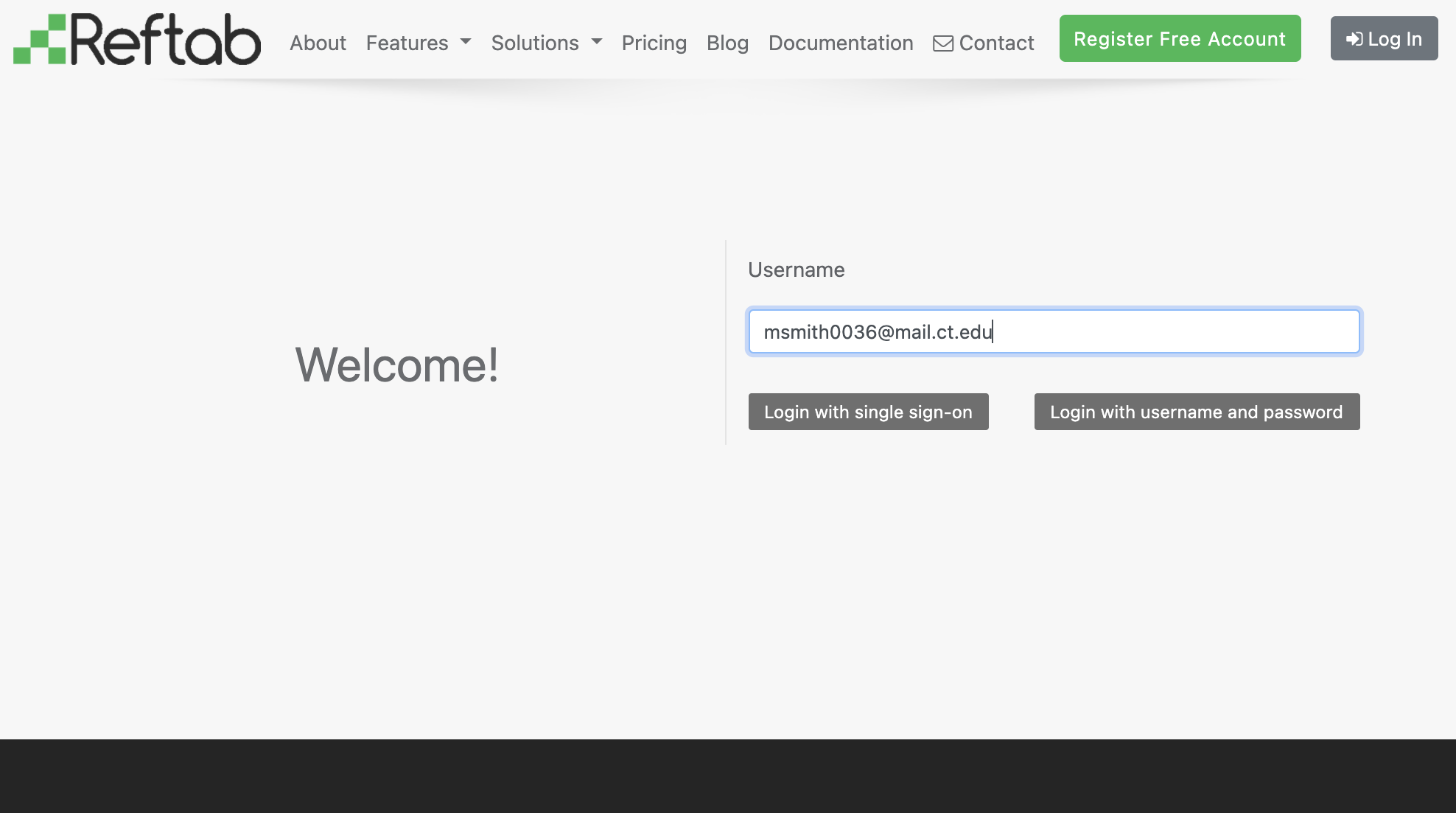Certification to Reserve Equipment
We now use the online software:
Reftab.com as our equipment-reserve provider.
With Reftab, students can learn how to reserve and sign out the latest state-of-the-art equipment for a truly hands-on experience. Equipment can be reserved for 108 hours, weekends included.
In order to check out equipment,
both online and in-person,
students must get certified.
Follow the steps below:
- Students are required to preview the Camera Certification videos below in advance to familiarize themselves with the certification procedures.
- Students will have to pass the written certification test in order to perform the hands-on camera certification in-front of one of our CNM Staff.
- Once students are certified to use the equipment, they need to register for a new account by using their school commnet e-mail (eg: msmith0036@mail.ct.edu) and cellphone # and going to the following link: https://www.reftab.com/login.
Here is the direct link to Reftab Equipment Reservations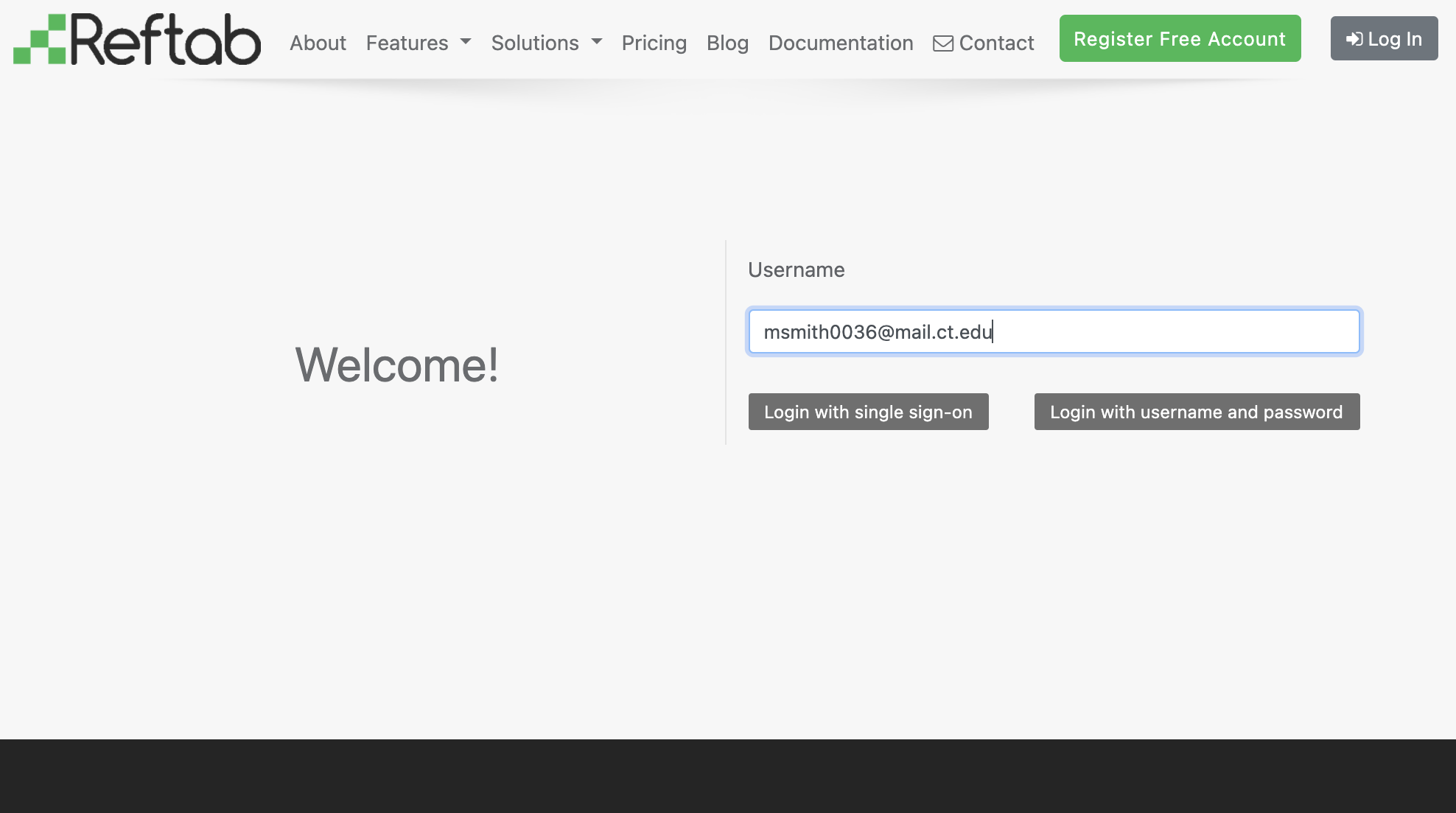
For more information, please contact our media associate Todd Levesque, or Monique Simon, or Elena Sanchez, our part-time educational assistants.
Panasonic 4K Camera Tutorial
Panasonic 4K Video In its entirety
Panasonic AG-AC30 Camera Tutorial
To download and preview in booklet format:
Panasonic AG-AC30 Tutorial Booklet
Panasonic AG-AC30 Camera Tutorial – In Its Entirety
Panasonic AG-AC30 Camera Tutorial – Chapter 01 Setup
Panasonic AG-AC30 Camera Tutorial – Chapter 02 Manual Mode
Panasonic AG-AC30 Camera Tutorial – Chapter 03 Audio
Panasonic AG-AC30 Camera Tutorial – Chapter 04 Shoulder Rig
Panasonic AG-AC30 Camera Tutorial – Chapter 05 Packup
Film Production Class – 4K Black Magic Tutorials
For the most recent Equipment and Facilities Policies & Procedures: Click Here.
Reftab Equipment Reservations
List of Equipment
![]() Panasonic 4K Camcorder
Panasonic 4K Camcorder
![]() Panasonic AG-AC30 HD Camcorder
Panasonic AG-AC30 HD Camcorder
![]() Sony PMW-EX3 XDCAM EX Full HD Handheld Camcorder
Sony PMW-EX3 XDCAM EX Full HD Handheld Camcorder
![]() DSLR Canon Rebel T5i 700D Camera
DSLR Canon Rebel T5i 700D Camera
![]() Cinema CION 4K Camera
Cinema CION 4K Camera
![]() Blackmagic Design Cinema 6k Camera
Blackmagic Design Cinema 6k Camera
![]() RICOH Theta 360° VR Camera & Carrying Case
RICOH Theta 360° VR Camera & Carrying Case
![]() Google 360° VR Glasses
Google 360° VR Glasses
![]() Camera lights
Camera lights
![]() Digital voice recorders
Digital voice recorders
![]() Dollies
Dollies
![]() Extension cords
Extension cords
![]() Field audio mixers
Field audio mixers
![]() Field lighting kits
Field lighting kits
![]() Gaffers tape
Gaffers tape
![]() Gitzo boom poles
Gitzo boom poles
![]() Headphones
Headphones
![]() Microphones (hand held, shotgun, lavalier, conference table, and wireless)
Microphones (hand held, shotgun, lavalier, conference table, and wireless)
![]() Power strips
Power strips
![]() Pro Tools M-Box
Pro Tools M-Box
![]() Rifa soft lights
Rifa soft lights
![]() SD card readers
SD card readers
![]() Tripods
Tripods
![]() USB keyboards
USB keyboards
![]() XLR cables
XLR cables
Students can also reserve time to work in the two editing suites, located in Chapman Hall, 628 A & B.
Equipment Loan Pool Hours
Location: Chapman Hall, Room 604
Monday:
10:30am – 7:00pm
Tuesday:
11:00am – 3:00pm
4:00pm – 7:00pm
Wednesday:
10:00am – 2:30pm
4:00pm – 7:00pm
Thursday:
10:30am – 5:00pm
Friday:
10:00pm – 2:00pm
Fall 2023 – August. 29 – December 15
Open Mac Lab Hours are:
Monday
Room 610
9:00am-11:00am
12:30pm-6:00pm
Room 612
9:00am–8:00pm
Room 629
9:00am–2:00pm
3:30pm-8:00pm
Tuesday
Room 610
9:00am–11:00am
2:00pm-8:00pm
Room 612
3:30pm-8:00pm
Room 629
9:00am–8:00pm
Wednesday
Room 610
9:00am–11:00am
2:00pm-6:00pm
Room 612
9:00am–8:00pm
Room 629
9:00am–2:00pm
3:30pm-8:00pm
Thursday
Room 610
9:00am–1:00am
2:00pm-8:00pm
Room 612
3:30pm–8:00pm
Room 629
9:00am–12:30pm
2:00pm-8:00pm
Friday
Rooms 610, 612, 629
9:00am–3:00pm
Closed Saturdays & Sundays