If there is ever an emergency at MxCC, more information can be found on this page. It will be linked from the emergency alert banner that shows on all pages.
DO:
- Remain calm, call for help, provide assistance to the best of your ability and use your judgment.
- If an emergency alarm sounds, or you are advised to leave the building, please do so immediately. Do not assume it is a drill or a mistake.
- Be familiar with the exit plan posted in each room and know where the nearest exit is.
- Assist those that may need help in evacuating.
- Middletown Campus: Go behind the outdoor Evacuation signs.
- Those in Snow Hall and Wheaton Hall should evacuate behind the sign located up on the small hill between Snow Hall and the maintenance garage.*
- Those in Chapman Hall and Founders Hall should go behind the sign that is located between the lower parking lot and Founders Hall.*
* However in case of heavy snow or icy conditions, go to a safe open area in proximity to the signs and await instructions from emergency personnel.
DON’T:
- Don’t try to save College or personal property. Always value life over objects.
- Don’t use elevators in emergency situations. For people with mobility issues, there is an evacuation chair in each building near the top of the stairs.
- Don’t use phones for other reasons than to deal with the emergency.
- Don’t endanger your life or the lives of others by not responding to alarms or directions.
- Medical Emergencies
- Fire Emergencies
- Bomb Threats
- Violent or Threatening Behavior
- Chemical Exposure/Accidents
- Emotional Emergencies
- Power Outages
In case of a medical emergency:
- Call 911.
- Provide comfort and assistance that is consistent with your knowledge and training. Do not move the person unless it is necessary for his or her safety.
- After calling 911:
- If the emergency is at the Middletown Campus, dial x46377 for the Medical Emergency Response Team Hotline.
- If the emergency is at the Manufacturing Training Center in Meriden, call for assistance from the Medical Emergency Response Team list that is posted near the AED which is down the hall from the front entrance.
MERT members can assist with First Aid, CPR and use of the AED until 911 responders arrive.
- Stay with the person until help has arrived.
- Report the situation as described in “Reporting an Emergency”.
AED
An AED, Automated External Defibrillator, is a portable electronic device, used on people who are unresponsive, that diagnoses cardiac arrest and transmits electrical shocks in order to reestablish an effective heart rhythm. Each of our AEDs is checked on a monthly basis to ensure they are working properly and supplies are stocked. If someone asks you to get the AED, do not hesitate to retrieve the AED and bring it to the scene. Please take the time to familiarize yourself with the locations of the AEDs.
It is important for everyone to know that anyone can use an AED. You do not have to be certified to use one. The AED will not deploy shocks if it senses that the person doesn’t need them. You cannot hurt anyone by using an AED. An instructional video has been placed here so that all can see how to operate the machine.
The College has 5 AEDs. Locations of the AEDS are as follows:
Main Campus in Middletown
- Chapman Hall, main level, in the rotunda near the entryway to the library
- Chapman Hall, upper level, middle of main hallway
- Founders Hall, in the CICC office
- Snow Hall, first floor , near the men’s room
- Wheaton Hall, first floor, near the men’s room
First Aid Kits
Locations at the Middletown Campus
Founders Hall
- CICC – room 147A
- Business Office – room 113A
- Enrollment Services – room 153
- Financial Aid– room 121
- Student Activities Office – room 123
Chapman Hall
- Jean Burr Smith Library – room 702 (2 F.A. kits)
- Ophthalmic Center (2 F.A. kits)
Snow Hall
- Broadcast Communications Productions – room 514 (2 F.A. kits)
- Humanities Office – room 520
- Social Science Office – room 508
Wheaton Hall
- Business Office – Room 313
- Science Labs – rooms 206, 210B, 213B & 221
- IT Office – Room 304
When a fire alarm sounds or you are directed to evacuate, you should immediately leave the building.
If you discover either smoke or fire the following steps should be followed:
RESCUE: Evacuate those who are directly affected by smoke and heat. Individuals with disabilities should be assisted to safe zones or out of the building if possible.
ALARM: Initiate the alarm by pulling the nearest fire alarm. If calling in the emergency be sure to follow the phone sequence as noted in, “Reporting an Emergency”.
CONFINE: Prevent the spread of fire by closing windows and doors. Do not prop open fire doors, they are designed to close when an alarm is activated.
EXTINGUISH: Only attempt to extinguish the fire after all evacuations and life safety measures are met. Do not risk your life or the lives of others in an attempt to extinguish a fire.
Remember the acronym “RACE” – RESCUE, ALARM, CONFINE, EXTINGUISH
Other points to remember in a fire emergency:
- If there is smoke in the room or in the hallway stay low to the floor.
- If the door knob or door feels hot, do not open it.
- If the door feels okay, open it slowly to check for smoke or flames the hallway.
- If you are trapped in a room, open the windows for air and hang something out the window to attract attention.
- Do not use elevators. For people with mobility issues, there is an evacuation chair in each building near the top of the stairs.
If you receive a bomb threat, follow these guidelines:
- Write out the complete message in its entirety; every word can be important.
- Get the date, time and the place of where the bomb will detonate and any other specifics the caller may give.
- Take note of the caller’s voice, male/female, accent, tone, manner, background noises, etc.
- Immediately report the threat to the Associate Dean of Campus Operations at 860-343-5731.
If you come into contact with a suspicious object or potential bomb on campus, do not handle. Clear the area immediately and notify the Associate Dean of Campus Operations at 860-343-5731.
Effective handling of threatening or violent individuals requires you to use good judgment and common sense. As each situation can be different you must assess the circumstances and gear your actions accordingly. Above all get help by calling 911. For specific situations the following may be helpful:
When confronted with an angry or hostile individual:
- Stay calm.
- Listen attentively and maintain eye contact.
- Be courteous and patient, but try to keep the situation under control by expressing a willingness to sit and calmly discuss the matter with the individual.
When confronted with a person shouting, swearing, threatening violence, or engaging in bizarre or dangerous behavior:
- Stay calm.
- Be courteous, and patient, but maintain your distance from the individual.
- Signal to someone else that 911 should be called. Do not call for help yourself if the individual is directly confronting you.
- Have that person call 911 or pick up the red emergency phone to request assistance.
When confronted by someone with a gun, knife or other weapon:
- Stay calm to the best of your ability.
- Never try to grab the weapon.
- Signal to someone else that 911 should be called. Do not call for help yourself if the individual is directly confronting you.
- Have that person call 911 or pick up the red emergency phone to request assistance.
- Be courteous and patient. Keep talking, but follow the instructions from the person who has the weapon. Stall for time, but do not risk harm to yourself or others.
- Watch for a safe chance to escape to a safe area. Take direction from the police or other security personnel once they arrive on the scene.
Report the situation as described in, “Reporting an Emergency”.
If you detect a chemical spill, smell fumes or gas, or see vapor immediately do the following:
- Evacuate affected area.
- Close the door to the affected area.
- Post a sign warning of the danger on the door.
- Leave the area immediately.
- Report the situation as described in, “Reporting an Emergency”.
- Do not use any electrical devices including cellular phones in the affected area.
- Do not turn on or turn off light switches.
An emotional emergency is one in which you feel the person may be in danger of hurting him or herself or others, or a situation where the person is extremely disorientated or confused. You may suspect any one of the following:
- Possibility of drug overdose.
- Possibility of a suicide attempt.
- Severe emotional disorder, e.g. withdrawal, violent outburst, or extreme disorientation.
- Suspicion of being under the influence of alcohol or drugs.
If the behavior is of sufficient concern or is disruptive to classroom or work activities call 911. If unsure, call the Associate Dean of Campus Operations at 860-343-5731 or the Dean of Students at 860-343-5759. Stay with the person until help has arrived.
Report the situation as described in, “Reporting an Emergency”.
In the event of a power outage in your area:
- Contact the Maintenance Department at 860-343-5864 or the Associate Dean of Campus Operations at 860-343-5731.
- Allow Maintenance 15 minutes to determine if the problem is campus-wide or local. You will be notified of any necessary actions to take.
- You will be advised if the campus is to be closed. If so, everyone – except those involved in responding to the emergency – should leave campus.
It is the policy of Middlesex Community College that all incidents of criminal action or other emergencies occurring on campus be reported to one of the following offices:
- The Office of the Associate Dean of Campus Operations: 860-343-5731;
- The Office of the Director of Human Resources: 860-343-5751;
- The Office of the Dean of Academics: 860-343-5706;
- The Office of the Dean of Students: 860-343-5759;
- The Office of the President: 860-343-5703;
- Middletown Campus Security
- Security Cell Phone: 860-463-5062
- Lower Parking Lot Guard Hut: 860-343-6904
- Upper Parking Lot Guard Hut: 860-343-6905
- Pick up any Red Emergency Phone (Located in Chapman, Snow and Wheaton Halls)
- Use the outdoor Blue Light Emergency Phone (Located in upper lot by Snow Hall; Lower lot between Chapman and Founders Halls)
The College will assess the seriousness of all reported incidents and take appropriate action to protect the person and property of students, employees and guests. In the case of allegations of serious criminal acts, the College will seek the assistance of police authorities. Serious criminal acts include but are not limited to murder, rape or other sexual offenses, robbery, aggravated assault, arson, domestic violence, burglary, motor vehicle theft and hate crimes.
In the event that a situation arises, either on or off campus, that is judged by the Associate Dean of Campus Operations to constitute an ongoing or continuing threat, a campus wide “timely warning” will be issued. This warning will be issued through any one or combination of the following: multiple personal devices for those who have registered through the myCommnet Alert System, our website, social media, local television stations, local radio stations, our telephone PA system and a recorded message can be heard by calling the main number of the College.
- Middletown Campus: 860-343-5800
In the case of an early release, an e-mail, text message and a voice mail message will be sent to MxCC employees. An e-mail and text message will also be sent to MxCC students.
Anyone with information warranting a timely warning should report the circumstances to the Associate Dean of Campus Operations by calling 860-343-5731 or in person at Founders Hall room 108.
Middlesex Community College engages the service of an outside security service. At the Middletown Campus, security personnel are on campus at the entrance to each building; validating student IDs and badging visitors, when the buildings are open to students, faculty, and staff. Security personnel also proactively patrol the campus building, parking lots, and campus property on foot and by vehicle.
Red emergency phones are located in Snow, Wheaton, and Chapman Hall and may be used at any time to obtain help in an emergency situation.
Duties of the security officer change according to campus needs and include:
- Patrolling campus – exterior and interior; monitoring students, employees and visitors
- Traffic control – accident investigation, issuing parking violations.
- Accompanying students to classroom and/or vehicles when they feel unsafe and/or request these services.
Security phone numbers:
Middletown Campus Cell: 860-463-5062
Lower Guard Hut: 860-343-6904
Upper Guard Hut: 860-343-6905
Other campus security phone numbers:
Associate Dean of Campus Operations 860-343-5731; Dial 4 if you reach voice mail.
Building Maintenance Superintendent 860-343-5864[/content_band]
College closings, delayed openings or early release will be conveyed to the College Community via: multiple personal devices for those who have registered through the myCommnet Alert System, our website, social media, local television stations, local radio stations and a recorded message can be heard by calling the main number of the College.
- Middletown Campus: 860-343-5800
In the case of an early release, an e-mail and a voice mail message will be sent to MxCC employees. An e-mail will also be sent to MxCC students.
Refer to the memo posted on our website regarding the MxCC Inclement Weather Policy.
Expect that the College will be open unless you hear otherwise. The decision to modify the class schedule will be made as soon as practicable. We receive numerous phone calls during inclement weather asking if the college will close. Understand that our staff is notified at the same time as the media outlets. You will be told to expect the College will be open unless you hear otherwise.
An emergency situation can take many forms and often is a unique occurrence. Employees should be prepared to cope with the hazards and disasters that can threaten the day to day operations of the College. This Emergency Response Plan was developed to assist all staff members in getting the appropriate assistance when an emergency strikes.
Reporting an Emergency
In case of a medical, fire or police emergency, call 911.
During the hours of 8:30 a.m. – 4:30 p.m., Monday through Friday: If you have used a cell phone to call 911, assign someone to call x36377 from a college phone so our Middlesex Emergency Response Team (MERT) will be notified/activated. The MERT members will assist until medical personnel arrive. (If you have used a college phone to dial 911, MERT will be notified automatically.) If you dialed 911 in error, you must report this to the Associate Dean of Campus Operations, Founders 108 (860-343-5731).
Any other time: If you have called 911, you must report that call to campus security at 860-463-5062. If you use a College phone to contact security, you must first dial 8 to reach an outside line. If you dialed 911 in error, you must report this to security.
The red emergency phones located in Snow, Wheaton and Chapman Halls will connect to a staff member or security guard 24 hours a day, 7 days a week. The red emergency phone can also be used for emergency situations so that the recipient can call 911. Simply pick up the phone and it will ring.
When calling, provide:
- your name;
- your location and telephone number;
- the nature of the emergency; and
- the location of emergency.
- Stay on the line until the person answering the phone ends the communication.
An Incident Report must be completed and submitted to the Dean of Finance and Administration. The Incident Report can be found on the P/Drive in the Policies folder and on our website in the Forms Depot.
In case of emergency evacuations, we have two Evacuation signs on the Middletown campus. These signs show exactly where people should congregate when we have an evacuation.
- People in Snow and Wheaton should evacuate behind the sign that is located up on the small hill between Snow Hall and the maintenance garage.
- Those in Chapman and Founders should go behind the sign that is located between the lower parking lot and Founders Hall.
Middletown Campus Hours
Normal college operating hours of the Middletown Campus are listed below. Please check the Coronavirus information page for current operating hours as they may not match what is below.
Please contact individual departments for their operating hours.
- Monday – Thursday 7:30 a.m. – 10:00 p.m.*
- Friday 7:30 a.m. – 5:00 p.m.
- Saturday 8:00 a.m. – 5:00 p.m.
- Sunday Campus closed
*Note: Founders Hall closes at 7:00 p.m. Monday through Thursday, and at 5:00 on Friday, except for any registration days, the start of the Fall and Spring semesters and other circumstances that may warrant a late closing.
Please note that no one should be in the buildings during hours the College is normally closed unless specifically authorized to do so by the Associate Dean of Campus Operations. Failure to request access off-hours prior to the requested time of access may result in delay of access or denial of access.It is possible that the campus or specific buildings may be closed at other times due to emergency situations. During those closures, individuals should not expect access to the campus or affected buildings.
We have a process in place for students who will need assistance in case of emergency. If you may need assistance during an emergency, please ask your instructor for the form. Please submit the form to the Associate Dean of Campus Operations in Founders Hall, room 106. This information will be kept confidential.
The College has the ability to broadcast PA (Public Address) announcements through our telephone speakers. This equipment can be utilized for emergency broadcasts or other instances if necessary.
If a PA is announced, follow the instructions given.
The College has four pre-recorded emergency broadcast templates available. They are:
Secure Campus – (Threat from Outside)
- Stay inside OR if you are outside, go inside.
- Close all windows and blinds.
- Close and lock doors.
- Continue normal academic and office activities until notified.
Shelter in Place – (Threat of Airborne Hazardous Materials, Toxic Smoke or Nuclear Material)
- Close all windows.
- Close and lock doors.
- Shut down HVAC and Air Handlers.
- Close all vents to the outside.
- Await further information or evacuation instructions.
Lockdown – (Protect Staff and Students from a Violent Intruder or other Situation Requiring Safety in a Secure Space.)
- Close and lock doors and windows.
- Turn off lights.
- Move to a part of the room that cannot be seen from the door.
- Remain quiet.
- If Fire Alarm sounds, Do not evacuate.
- Wait for instructions.
Evacuation – (Required to Leave Building due to Fire, Threat or Chemical Hazard)
- Close doors.
- Exit the building by the nearest and safest exit.
- Gather at designated evacuation area.
- Await further instructions.
Red and White Emergency Guides are posted in every main office, classroom and conference room on campus. Please familiarize yourself with the location of the Emergency Guide and the Evacuation Exit sign located in each area and/or in your classroom.