The Course Evaluation system in Spring and Fall semesters will become available approximately 3 -4 weeks before the final exam week until the day before the final exam for credit courses to be evaluated. The exact dates will be announced. If you are a MxCC student registered for Spring or Fall courses, we encourage you to go to my.ctstate.edu, log into your account, click on the Banner Self-Service tab and perform evaluations for each of your classes as illustrated.
Although the System will be available through the day before the final exam week, results of the evaluations will not be accessible to faculty and administration until the grading process has been completed. Please contact the Distance Learning Office at (860) 343-5756, if you have any questions.
How to Access Course Evaluations
1. Logon to https://my.ctstate.edu using your NetID and password.
2. Click on “Blackboard” link.
3. Click on “Tools” in Blackboard.
4. Click on “Course Evaluation and Surveys”.
5. Next to a course you would like to evaluate, click on “Evaluate”. Answer the questions and click on “Submit”.
Need help? Don’t have computer access? Come to Chapman Hall 701 B/C – the college library where Educational Technology staff will assist you in filling out the evaluation.