(1) If you are interested in taking a credit online course (ONLN, OLCR, or the online component in HYBR or LRON), and would like to know what an online course looks like and what online learning is about, you may view a video series, read a presentation, as well as listen to a radio interview. This video explains various delivery methods of classes.
(2) To search for online classes offered at MxCC or find out the number of remaining seats, go to the MyCTState at my.ctstate.edu.
* Click on Browse Classes link (middle-right) under Other Resources.
Search with the following options:
* Select a semester such as “Winter 2024” or “Spring 2025” in by Term. Click on Continue.
* Under Campus, select Middlesex.
* Under Instructional Methods, select ONLN – Fully Online (asynchronous -do not meet in-person and not required to meet with your instructor at a certain time), HYBR – Online and Classroom (classes are held both online and on-campus, check with the professor for campus-meeting schedule), OLCR-Online and Campus Requirement (asynchronous fully online course but require you to come to campus at least once-check with the professor for campus-meeting schedule), or LRON – Live/Remote & Online Component (synchronous -required to be online at the same time as your instructor).
* Click on Search button.
* You will then see a list of classes with instructors, remaining seats, and textbook information (Textbook info link). The first column shows the 5-digit number (CRN). When you click on the course Title, you will see more detailed information about the course -Instructor, textbook, descriptions, prerequisites, etc. A column labeled as Status indicates the number of remaining seats left for the class. If an online class is full, you may visit this site to see if a seat opens up. Under extreme circumstances, the course instructor may accept over-enrollment. For an over-enrollment, contact Academic Dean. If you would like to contact a professor to know the schedule of campus meetings or obtain a course syllabus, you may email to the professor – clicking on the professor’s name to obtain professor’s email address. You will use your college email to communicate with your professor.
*ONLN type are 100% online courses that do not require students to come to our campuses. To assist your learning and success, your professor in fully online courses may host an on-campus meeting but the attendance of a campus meeting is not required. Some online courses are coded as OLCR, Online Courses with Campus Requirement. These courses require students to come to campus occasionally. For example, students may be asked to come to our campus to take the final exam. HYBR courses require regular campus meetings in addition to learning online. LRON courses are live real-time remote courses – students are required to be online with the instructor at a scheduled time. The class will be offered via a video-conferencing platform via Blackboard Collaborate, WebEx or MS Teams. Your professor will inform you which video conferencing platform to use. Be in a lookout for the announcement in your Blackboard course site or your college email.
Students taking ONLN, OLCR, HYBR, or LRON courses are recommended go through the first three steps of online orientation or attend a live real-time orientation. Students taking LRON courses should also visit the Live/Remote Online Course page for more preparation steps.