Your Path to Success
CT State Community College – Middlesex (Middletown, Connecticut) offers a variety of synchronous/asynchronous online classes, credit or non-credit, 5-Week Accelerated Courses (MAP) as well as fully asynchronous online non-credit Career Training Programs. With a wide range of fully credit online courses, students are able to complete an associate degree in General Studies – Liberal Arts focus.
The credit online classes are supported on the Blackboard Learn course management system and run throughout a regular semester during spring, summer, fall, and winter semesters. Financial aid is available for students to take credit online courses. Online students enjoy the same academic support services as students taking campus classes.
In partnership with Ed2Go, Middlesex also offers 400+ non-credit Career Training Programs and 800+ non-credit online courses. Non-credit career training online programs usually last 3–12 months starting immediately after you sign up. Non-credit online courses start on the third Wednesday of the month and last for six weeks.
You can take an online class 24/7—anywhere, anytime without coming to our campuses.
CT State Community College -Middlesex has been approved to participate in the State Authorization Reciprocal Agreements (SARA) with National Council for State Authorization Reciprocity Agreements (NC-SARA).
News Alert
- Registration of Summer 2024 and Fall 2024 online courses is on-going. Students can register in-person or online.
- Summer 2024 terms have various starting dates. Fall 2024 semester starts on August 29th. After registering an online/hybrid/live remote online course, please click here to learn how to get started with online learning.
- Non-credit courses start on the third Wednesday of the month and last for six weeks. Click here for course catalog, registration, and login information.
- An online Career Training program can start at anytime and lasts 3–9 months upon registration. Click here for more information.
- Are you ready for learning online? Take the SmarterMeasure test to find out.
- SNEAK PEAK: Get an inside look at a Middlesex online class (video).
Login Information for Online Courses in Blackboard Learn
- Open a web browser.
- Go to my.ctstate.edu
- Enter your NetID and password, click Login.
NetID : BannerID@student.commnet.edu,
Do not know your NetID? Click here to find out.
Password: The same password to log into a campus computer at any of 12 Connecticut community colleges. If you have never logged onto a campus computer, the initial password is a combination of your first three letters of birth month (capitalize the first letter), & (shift+7), and last four digits of your social security number. For example, if you are born in April and the last four digits of your social security number are 4575, then your initial password is Apr&4575 (case sensitive). After you logon with the initial password, you will be prompted to change to a new password. The new password MUST have 8 or more characters and satisfy three of the four rules as follows: Upper case, Lower case, Numbers, and Special character (Example: “FlowerPot2024”). Having trouble logging on? Click here for help.
4. Access Blackboard (Alternative access: https://ctccs.blackboard.com)
Once you are in myCTState, click on Blackboard link. If you experience an error, clear your browser history/cache, restart the browser (or computer), and try again. You will be on the Institution Page. Click on the Courses link on the left panel. Seven days before the first day of a course, students will see their registered course at the Courses page. Click on the course title, you will see help contact, orientation, and tutorials. To go to another course, close out the current course page, and click on the course title. To avoid a timeout message, once you are on Blackboard, you will log out myCTState (pull the Main Menu icon at the upper left corner and select Logout at the bottom of the menu.)
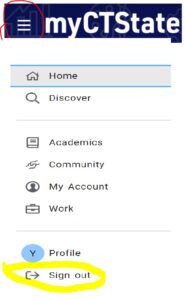
logout MyCTState
.
View Video Instruction on How to Log on to Blackboard.
Follow MxCC Distance Learning on Facebook
Technical Help
Web: https://ccsu.edusupportcenter.com
Ticket Submission: Log in with your ID and password and use “Ask a Question”
Phone: 860-723-0221
(7/24/365)
Need assistance with
Online courses, Blackboard, or MyCTState, contact Distance Learning.
Email: mxccdistance@mxcc.commnet.edu
Phone number: 860-343-5756
Location: Chapman Hall 701B/C
Office Hours: Monday–Friday, 8:30 a.m.–5 p.m. (call or email)
CT State Community College Middlesex is recognized as an approved institution by the National Council – State Authorization Reciprocity Agreement. This voluntary agreement among its member states and U.S. territories establishes comparable national standards for interstate offering of postsecondary distance-education courses and programs. It is intended to make it easier for students to take online courses offered by postsecondary institutions based in another state.